What are school tablets?
School tablets are tablet PCs, commonly called tablets, that are used in schools to digitize lessons and provide students with an interactive learning experience. These tablets are usually equipped with a variety of educational apps and learning materials that help students learn and shape lessons in a new, innovative way.
School tablets offer several advantages
School tablets have now become an important tool in the education sector. They offer numerous advantages that are of great benefit to both pupils and teachers.
Learning materials in one central location - no more heavy school bags
A major advantage of school tablets is the ability to store different learning materials in one place. By having access to digital textbooks, worksheets and other resources, students can lighten the load on their backpacks and conveniently carry all the materials they need on one device. This not only saves space and weight, but also reduces the likelihood of lost or damaged classroom materials.
Versatility of digital learning tablets
Another advantage of school tablets is their versatility. They can be used not only for reading textbooks, but also for interactive activities and multimedia learning content. Even augmented reality is possible. For example, students can watch videos, perform interactive exercises or access online resources to deepen their understanding. This enables a varied and practical learning environment that complements traditional teaching methods and makes lessons more interesting.
Mobility and mobile individual learning
One advantage of school tablets is their mobility. Unlike traditional desktop computers or laptops, tablets can be easily transported from one classroom to another, allowing students to use their learning tools anytime, anywhere. In addition, tablets are usually intuitive to use and have a user-friendly interface that allows students of any age group to use them effectively. Another feature of school tablets is the ability to individualize the learning process. As the tablets have a variety of apps and content, students can choose those that suit their individual needs and abilities. This can make the learning process more efficient and engaging, as students can learn at their own pace rather than having to wait for the whole class to progress.
School tablets enable interactive collaboration between pupils
School tablets also offer the opportunity to collaborate and share information. By connecting to the internet, tablets allow students to share learning materials, collaborate on projects and communicate with their classmates and teachers. This encourages interactive exchange and collaboration, which in turn can improve student understanding and motivation. Another benefit of school tablets is the ability to provide personalized feedback and assessment. By using learning apps, students can instantly check their answers to questions and receive immediate feedback on their performance. This allows students to recognize and correct their mistakes.
Which tablets are used at school?
Tablets have become an indispensable tool in schools. More and more educational institutions are using them to improve teaching and offer pupils new learning opportunities. But which tablets are actually being used in schools? There are a variety of tablet brands and models on the market that are suitable for school use. The most popular tablets in schools are Apple iPads and tablets with the Android operating system. Both operating systems offer a wide range of educational apps and programs to support teaching.
School tablets from Apple
Apple iPads are known for their ease of use and high quality tablet hardware. They offer a variety of learning and teaching resources, including interactive educational games, eBooks and multimedia tools. Apple iPads also have good battery life and are available in different sizes and storage capacities to suit the needs of different age groups.
Android school tablets
Android tablets offer similar advantages to iPads, but are often less expensive. They are available in different sizes and designs and offer a wide range of educational apps and programs. As Android is an open source operating system, schools often have more flexibility in customizing and managing the devices.
Windows based tablets for pupils
In addition to iPads and Android tablets, some schools also use Windows tablets. Windows tablets offer the ability to run Windows programs and applications that are already available in many educational institutions. They offer seamless integration with other Windows devices and are well suited for school tasks such as creating documents and presentations. When selecting a tablet for school use, schools should also consider the infrastructure and technical requirements. It is important to ensure that the tablet has a good Wi-Fi connection and is compatible with the other devices in the school.
How do you use school tablets?
In recent years, the use of school tablets has become established in more and more educational institutions. The small mobile devices have proven to be a valuable tool in the classroom as they give students access to a variety of resources and interactive learning materials. But how do you actually use school tablets? The first step in operating a school tablet is to switch it on. The on/off switch is usually located on one of the sides of the device. As soon as the tablet is switched on, the home screen appears on the display. Here the student has access to various apps and programs that are relevant to the lesson.
Operation via touchscreen, keyboard and stylus
The tablet is usually operated via the touchscreen. Students can make their selections or enter commands by touching the screen. It is important to touch the screen with clean hands to avoid fingerprints and to avoid impairing the visibility of the display. If the screen is dirty, a soft microfiber cloth can be used to clean it carefully.
Most tablets have a virtual keyboard that allows students to enter text. The keyboard is usually displayed automatically when a text field is touched. By pressing the individual letters and characters on the keyboard, the student can enter the desired text. It is important to ensure that the input is correct and that any typing errors are corrected.
School tablets also offer the option of working with pens or styluses. These pens allow students to write or draw on the screen. The styluses are usually connected to the tablet via Bluetooth and can be used for handwritten notes or creative tasks.
Why should you protect tablet displays from damage?
One of the most important elements of a tablet is the display - the touchscreen. The touchscreen enables interactive use of the device and serves as an interface between the user and the tablet. However, the display of a tablet is also particularly susceptible to damage, such as scratches or even wear and tear or damage caused by liquids and various harmful substances. For this reason, it is very important to protect the display from any damage. A damaged display can lead to a number of problems. Firstly, it can cause the tablet to malfunction. If the display is scratched or cracked, this can affect the activation of certain functions or the accuracy of touch recognition. This can lead to frustration on the part of the user and limit the use of the device. In everyday school life, a defective display means that the student cannot use the tablet! In addition, a damaged display can also reduce the value of the tablet. If the display shows clear signs of scratches or cracks, this can deter potential buyers and significantly reduce the resale value of the device. A well-maintained and intact display, on the other hand, can preserve the value of the tablet and fetch a higher price when it is sold at a later date. Another reason to protect the display from damage is to protect the user's eyes. Tablets are often used for long periods of time and the eyes are constantly exposed to the screen. If the display is damaged, there may be reflections, glare or cracks in it, which can put undue strain on the eyes and lead to eye problems.
Display films protect the display from damage
Reduction of fingerprints and dirt on the touchscreen of the school tablet
In addition, display films can also protect against dirt, fingerprints and other impurities. They act like a protective shield that prevents dirt particles from getting into the small gaps in the display. This helps to extend the life of the device and maintain image quality. There are different types of display films on the market, including clear screen film and matt anti-reflective display films. Very robust hybrid glass is a hybrid composite of a professional display protection film with a top layer of hard real glass. Due to the thin glass layer, the hybrid glass is very flexible and does not break or shatter. Hybrid glass has a 9H hard surface. Hybrid glass therefore offers particularly effective scratch protection.
Display films are thin protective layers that can be applied to the display of electronic devices such as smartphones, tablets, laptops and digital cameras. They are used to protect the display from scratches, dirt and other damage. A display is one of the most important components of an electronic device, as it is the means of communication between the user and the device. However, it is also one of the most susceptible components to damage. Scratches on the display can not only affect the appearance of the device, but also limit its functionality. A damaged display can also lead to expensive repair costs.
What material are good display films made of?
Display films can help to avoid these problems. They are usually made of special materials such as hardened glass, hybrid glass or plastic and are applied to the surface of the display. There they form a protective layer that protects the display from external influences. The main function of a display film is to prevent scratches. It forms a barrier between the display and potential hazards such as keys, coins or other hard objects that are kept in the same pocket as the device. If these objects were to come into contact with the display, they could cause scratches or other damage. The display film absorbs the friction and protects the display from damage.
Replacing a touch display on an iPad is very expensive
The cost of replacing an Apple iPad 8 display that is damaged or scratched is as follows:
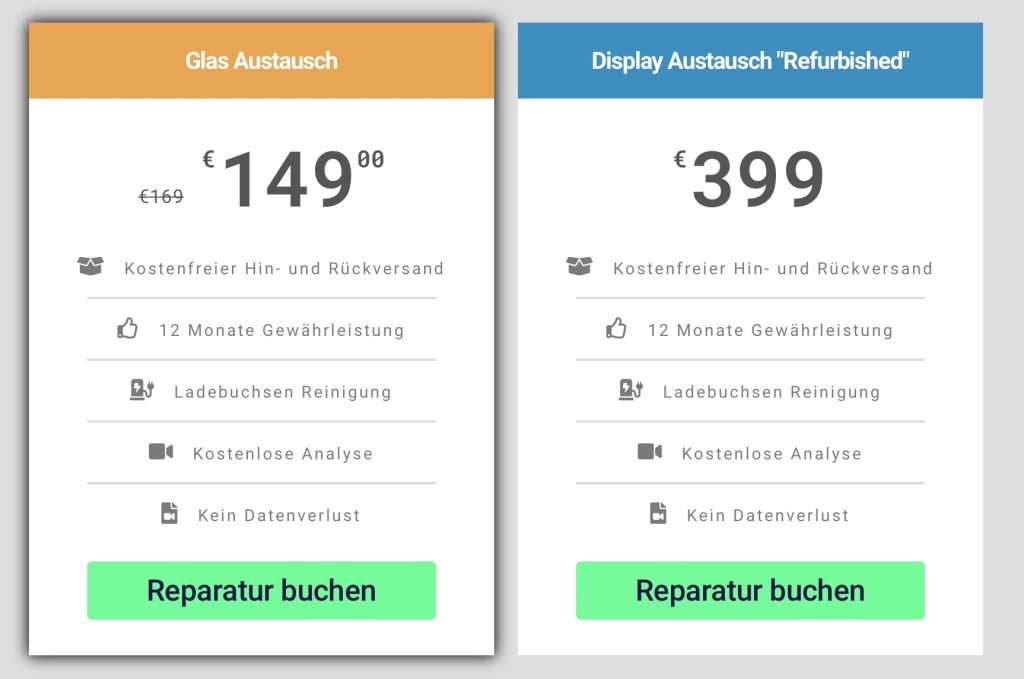
Display repair costs Apple iPad 8
Reference https://fixdisplay.de/ipad-display-reparatur/8-generation/
A crystal-clear or antiviral and antibacterial coated or matt anti-reflective Neoxum display film, as well as a Neoxum OnScreen® hybrid glass, on the other hand, cost just a few euros and provide excellent protection against the vast majority of risks. Together with a good case and a good screen protector, parents can hand over the iPad to their children with much greater peace of mind. The risk of damage to the display is significantly reduced.
Are pathogens transmitted when schoolchildren use tablets?
The use of tablets in schools has increased significantly in recent years. However, many teachers and parents are concerned about whether pathogens can be transmitted when schoolchildren use these devices.
Do pathogens survive on surfaces such as tablet touchscreens?
Pathogens are known to survive on surfaces such as displays and touchscreens and can be transmitted from there to other people. Tablets tend to be high-traffic devices used by many students, and it is therefore possible for pathogens to accumulate on surfaces.
A 2017 study by the University of Michigan investigated the presence of pathogens on tablets and smartphones. It is summarized:
"The display of a cell phone is 10 times dirtier than the seat of a toilet.”
The results showed that a variety of bacteria and viruses were found on the surfaces. In particular, pathogens such as influenza viruses, rhinoviruses (which cause colds), and staphylococci (which can cause skin infections) were detected. However, the question is whether these pathogens can actually be transmitted from the tablets to the schoolchildren. Various factors come into play here, such as the type of pathogens, the transmission routes, and the hygiene practices of the schoolchildren. Viruses like the influenza virus can be transmitted through droplet infection, for example, through sneezing or coughing. If a sick child sneezes or coughs and then uses the tablet, there is a possibility that the viruses will be transferred to the surface. If another child touches the tablet afterwards and then touches their nose or mouth, they could become infected with the virus. Bacteria like staphylococci can also be transmitted through the skin. If a child with open wounds or skin infections uses a tablet and another child touches the surface and then has an open wound, an infection could occur. However, it is important to note that transmission of disease through mere contact or touching surfaces does not always occur immediately. In many cases, the pathogen needs some time to multiply on the surface and reach a sufficient concentration to cause an infection.
Robert Koch recommendation on the topic of pathogens on displays and touchscreens
Das Robert-Koch-Institut gibt in seiner Veröffentlichung aus dem Jahr 2019 die Empfehlung
„As keyboards and touchscreens are surfaces that are often touched by hand, they represent a possible route for the transmission of pathogens [3-6] and should therefore be taken into account in the hygiene plan.“
General recommendations on hygiene
It is advisable to take certain hygiene measures to minimize the risk of disease transmission. This includes thorough handwashing with soap and warm water for at least 20 seconds. This should be done especially before eating, after using the toilet, after handling animals, or after being in public. Also, disinfecting surfaces that are frequently touched, such as doorknobs, light switches, or shared devices, can help contain the spread of pathogens. Commercially available disinfectants are suitable for this purpose and should be used regularly. It is also important to integrate hygienic measures into daily life. This includes covering the mouth and nose when coughing or sneezing with a tissue or the crook of the arm to avoid droplet transmission. Disposable tissues should be disposed of immediately afterward. Regularly ventilating rooms is essential to ensure good air quality and reduce potential pathogens. Opening windows brings in fresh air and removes stale air containing possible pathogens. In addition to these hygiene measures, it is equally important to take care of one's own health. A strengthened immune system can help ward off diseases. A balanced diet, adequate sleep, physical activity, and avoiding harmful substances like smoking strengthen our immune system.
How can the display of the school tablet be continuously disinfected?
It is important to disinfect the display regularly to kill pathogens and ensure a clean surface. Here are some ways to continuously disinfect the display:
- Use a microfiber cloth and special display cleaner: Spray the cleaner onto the microfiber cloth and carefully wipe the display surface. Make sure that the cleaner is suitable for use on electronic devices.
- Alcohol-based disinfectant wipes: Use disinfectant wipes that have a high alcohol content. Wipe gently over the display to kill germs. To protect the display from the aggressive disinfectant, you should use a screen protector or hybrid glass.
- UV light: There are special UV light devices that can disinfect the display. Place the tablet in the device and switch it on to disinfect the surface.
- Display film with antibacterial and antiviral properties: There are also special display foils that have antibacterial properties and effectively inhibit the growth of germs, continuously reducing pathogens for up to 12 months. The risk of infection decreases significantly.
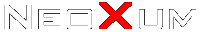

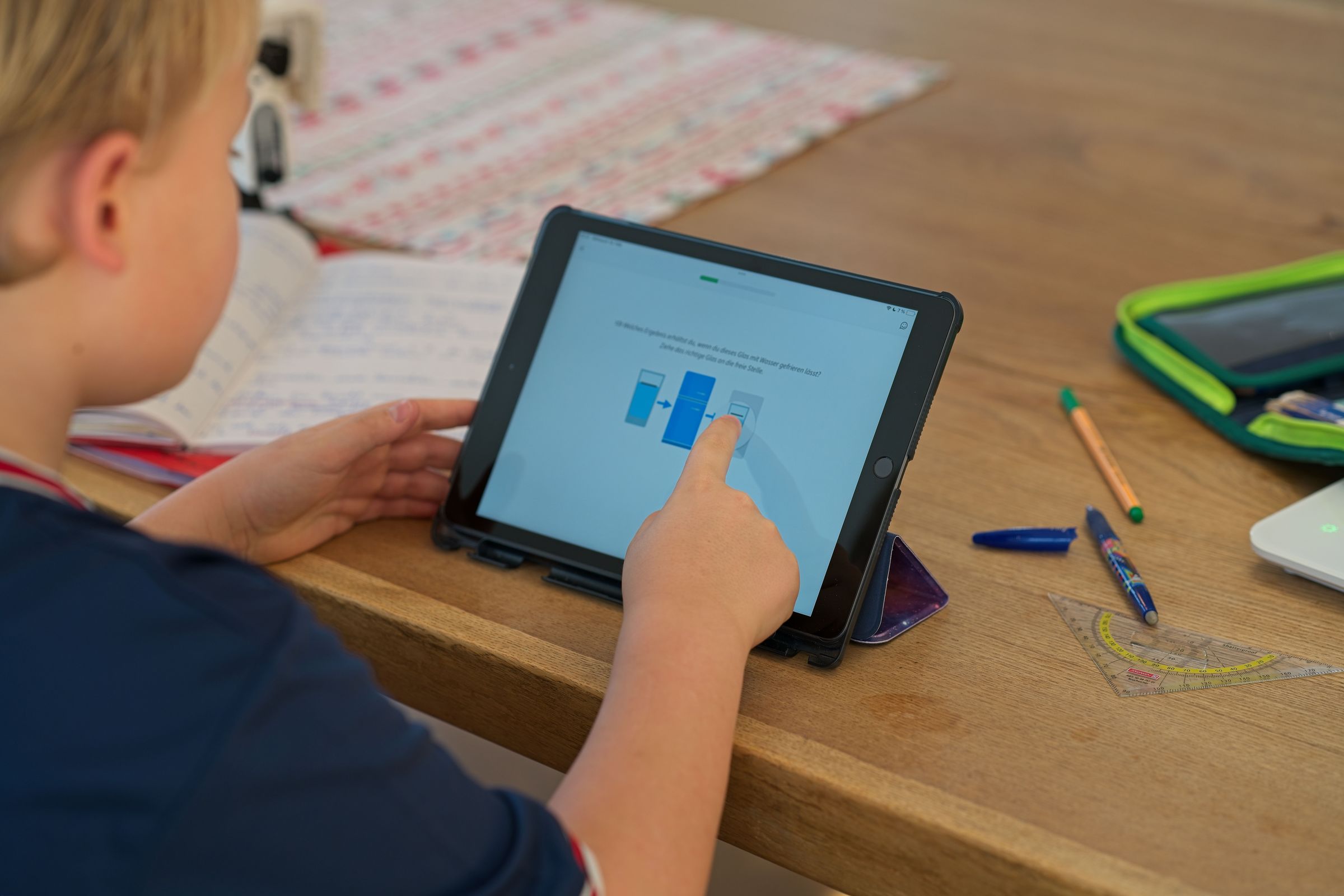















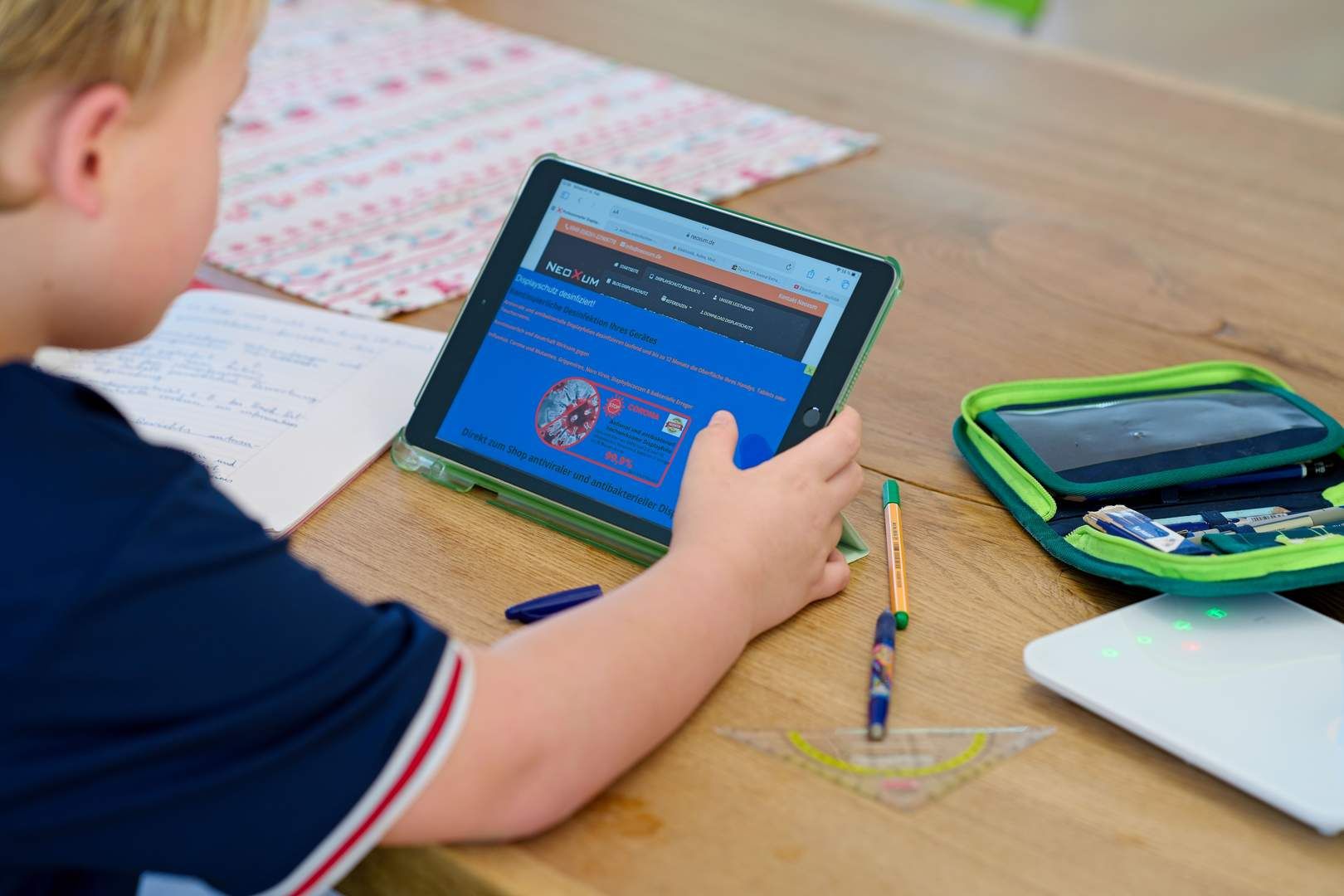


 . A strong 256-bit encryption secures the data transfer. With our externally issued SSL certificate, we are transparent and compliant. In addition to the SSL-secured website, we take data protection very seriously.
. A strong 256-bit encryption secures the data transfer. With our externally issued SSL certificate, we are transparent and compliant. In addition to the SSL-secured website, we take data protection very seriously.
Latest comments